FAQ
- Frequently Asked Questions
|
| The
Frequently Asked Questions page contains a list of common
questions and solutions to hosting and programming related
issues. This list will grow as more solutions are documented. |
|
Q. What are some of the merchant/credit card services
you recommend?
A. We have found that for web delivered products or services,
the best solution is a company located in Columbus, OH called http://www.2checkout.com
Another very good one, but does cost you at least $50
a month in fees is
http://www.directnic.com/features/merchant.php |
| Q. How do I use STREAMING MEDIA
on my site?
A. There are basically two types of media
recommended for viewing/listening to from a website. RAM files
and WMF files are the most popular. To create RAM files, you
need the RealAudio software (expensive) from
them
to do
RAM
files.
I
would recommend
using Windows Media
(it's free) and they are WMF files....it is supported by more
people anyway because everyone that has IE will be able to
use it.
Go to Microsoft and get the Media SDK
http://msdn.microsoft.com
MP3 files are very popular, but they don't stream. This means that
the website visitor will need to download the entire file before
it starts playing. A file that streams, is a file that will start playing
the second you click on it....downloading while it is playing.
|
Q.
Where can I view my website statistics?
A.
Reports are generated daily (or less if desired) for the current
month accumulative.
Please let me know if you want them turned on for you. We need
to set this up for you one time. |
Q. Why do I not see changes to my website even after
I made a change?
A. First, if it is the homepage you are updating, make sure that
it is called DEFAULT.HTM. The server will take this page if you don't
specify a page name when you load the site in your browser. http://www.mydomain.com
will automatically load the page on your site called default.htm.
If there is no page with this name, it will then look for default.html.
If this doesn't exist, it will look for default.asp. If this doesn't
exist, it will look for index.htm. So, if you are making changes
to a page, either view the page directly via http://www.mydomainname.com/mypagename.htm
or make sure that the page is called default.htm. |
Q. I am still not seeing changes to my pages.
A. This problem could also be a dirty browser cache. Now, what
is happening is that your browser is caching the last page you
accessed. Your browser thinks that it has
the latest and greatest
page from your site, so it does'nt bother to go to the website
to get a new copy. This is called CACHING. Caching is good because
it prevents your internet connection from downloading stuff it
already has seen once. But this is a DIRTY CACHE. A dirty cache
is when your browser has incorrect info stored.
To fix this NOW, go to the page. Press CONTROL and click on the
REFRESH button at the same time. This will clear the cache for
this site. To prevent this from happening again follow the directions
below:
1. Open Internet Explorer.
2. Click on TOOLS menu item
3, In the tools list, click INTERNET OPTIONS....
4. On the GENERAL TAB, click SETTINGS button.
5.Check the option that says "EVERY VISIT TO THE PAGE"
|
Q. Every time I try and view a page on my site, it
pops up a login window.
A. When you copied your content using FTP, you must have put your
content in the FTP root, and then MOVED it to the WWW folder. This
causes the content to retain the permissions that are set on them....which
were the permissions of the FTP root. This is a good feature if
you want a page that is password protected. To prevent this in
the future, you need to FTP your content from your PC DIRECTLY
to the WWW folder. So, to fix it, delete the pages/images that
ask for a password and re-copy them DIRECTLY from your pc to the
WWW folder.
|
Q. Why can't I send email but I can receive it just
fine?
A. Some ISPs (like MSN, earthlink, juno, prodigy, etc) block ALL
smtp traffic except smtp traffic destined to their own servers.
This is to prevent their ISP customers from sending out spam. So
to solve the problem, you need to make the following changes in
your Outlook email client:
instead of using the mail.domainname.com server name that we assigned
to you for sending email via your domain,
you will need to use your ISPs smtp server instead. So on the line
that asks for SMTP outgoing mail server, put in the smtp server
name that your ISP gave you.
|
Q. Why can't I log into the webmail or email administration?
A. AOL
Browser will not work for some strange reason. Open Internet
Explorer and go to the web email instead. |
Q. How do I get my domain name to look at your servers?
How do I change the DNS records?
A. Do you have the login info to change the host records? You
need the userid and password TO THE PLACE YOU BOUGHT YOUR DOMAIN
NAME
to be able to change this info. If you want me to do it for you,
let me know the userid and password, I will make the change, and
then you can go back to the site and change the password for security
purposes.
If you want to do it yourself, here is our info:
Primary Name Server: DNSA.HWHOSTING.COM
Primary Name Server IP:
66.117.200.231
Secondary Name Server: DNSB.HWHOSTING.COM
Secondary Name Server
IP: 66.117.200.232
|
Q. What if I don't have my login info, and can't get
it since my email address has changed since I bought the domain name?
A. You are going to have some problems if you don't have access
to the admin contact email. Unfortunately, because the email address
on the domain is the same domain as you are trying to move, it
is impossible to approve the change. You will need to contact Network
Solutions or your registrar, and have them change the email address
for you.
Here is some info from Network Solutions that you will need to
do. Other registrars have their own way listed on their site:
http://www.networksolutions.com
http://www.networksolutions.com
|
Q. I get a 500 Server Error when viewing a page on
my site, but it doesn't tell me what is wrong?
A.
You need to enable error messages in your browser. In IE, go
to TOOLS
, INTERNET PROPERTIES, ADVANCED tab, UNCHECK "show
friendly HTTP error messages"
This will allow your browser to
show error lines and descriptions instead of the 500 Internal
server error. |
Q. How do I use ASPEmail component to send email from
a webpage?
A. Create a form, and have the form post to another page called
sendmail.asp. In this sendmail.asp page, put the following code:
<%
Set Mail = Server.CreateObject("Persits.MailSender")
Mail.Host = "smtp.smtp-server.com" ' Specify a valid
SMTP server
Mail.From = "sales@veryhotcakes.com" ' Specify sender's
address
Mail.FromName = "VeryHotCakes Sales" ' Specify sender's
name
Mail.AddAddress "andy@andrewscompany.net", "Andrew
Johnson, Jr."
Mail.AddAddress "paul@paulscompany.com" ' Name is
optional
Mail.AddReplyTo "info@veryhotcakes.com"
Mail.AddAttachment "c:\images\cakes.gif"
Mail.Subject
= "Thanks for ordering our hot cakes!"
Mail.Body = "Dear Sir:" & Chr(13) & Chr(10) & _
"Thank you for your business."
On Error Resume Next
Mail.Send
If Err <> 0 Then
Response.Write "Error encountered: " & Err.Description
End If
%>
You need to replace the data above to match your server and email
info. This is a basic example, and you can find more by searching
on Google for "ASPEmail code" |
Q. Why can't I check email from Eudora or Pegasys
Mail or Netscape Mail?
A. To check your email via Netscape, it is a little different
than Outlook.
Older versions of Eudora and Netscape do not support virtual email,
so we have to fake it out.
Here are the settings:
Set the smtp and pop3 mail servers to
MAIL.yourdomainname.com
Set the userid to user%yourdomainname.com@HWHosting.com
Follow this rule for each of the other user accounts replacing
the userid
and password where appropriate. If you have older versions of Eudora
or
Communicator, the username may be too long. If so, please let me
know and I
can add a fake domain name for your site so that you can enter
the userid
like this: user%short-domainname@hwhosting.com |
Q. What are METATAGS and how to I add them?
A. Metatags are code in a webpage that SOMETIMES is used to help
search engines. They are highly overrated and many search engines don't
use them, but they can be helpful on some. To modify the meta-tags
on any page in Frontpage, open the page, click on FILE, PROPERTIES,
click CUSTOM tab, click ADD in the USER VARIABLES section,
for the name, type DESCRIPTION and for the value, type your page
description. Click OK to save. Click ADD again, and for the name,
type KEYWORDS, and for the value, type your keywords separated by
commas. Click OK to save, and OK again to save the page properties.
You should now be set! Do this for AT LEAST the homepage, and preferably,
every page in your site....but vary the descriptions and keywords
to allow each page to be indexed on the search engines.
|
Q. How do I set up email accounts?
A.
Here are some notes on how to set up email accounts in your admin
email control panel:
The info in [ ] is found on your signup email.
Manage your email from http://mail.hwhosting.com
until the domain is ready and
after it is ready, http://mail.[yourdomainname.com]
Click on the Email Admin link and log into the system using [postmaster@domainname.com]
with a password of [your password] and you will see your admin menu.
NOTE: The
username
and email address was given to you on your signup form and is used
to ADMINISTER your email accounts. It is best to not use this account
for email, just to admin.
OUTLOOK mail client setup
Your smtp and pop3 server settings for Outlook and other mail software
need to be mail.[domainname.com]
Each userid needs to be the full email address like [username@domainname.com]
with pass of [your password] or whatever you set it up as. So, go
into Outlook/Outlook Express, go to the TOOLS menu, then ACCOUNTS,
then
ADD a mail account. Use the above info to fill in the email address,
the pop3 and smtp server names, username, password.
GROUP ADMINISTRATION
An GROUP is just an email account that can RECEIVE email but send
it to a real account. You can't send email as an alias/group.
An group would be used if you want to give people an email address
to mail to, but you want to receive it at one or more OTHER email
accounts. Let's say you have an email account called david@mydomain.com.
You want to give people an address called SALES@mydomain.com for
sales questions, and you want to give people an address called SUPPORT@mydomain.com
for support questions. This will give people the appearance that
there are multiple people/departments handling requests/issues. Each
group must forward to a real account, so you can tell the sales group
to forward to david@mydomain.com and you can forward the support
group to david@mydomain.com. One account gets the mail, but people
THINK the addresses of sales@mydomain.com and support@mydomain.com
go to two different people. Groups are also good for forwarding
to multiple accounts. A group of support@mydomain.com could point
to david@mydomain.com AND TO mariea@myotherdomain.com. This allows
a group to go to multiple REAL email accounts.
|
|

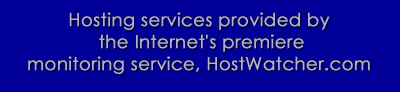


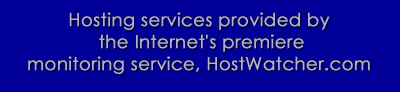

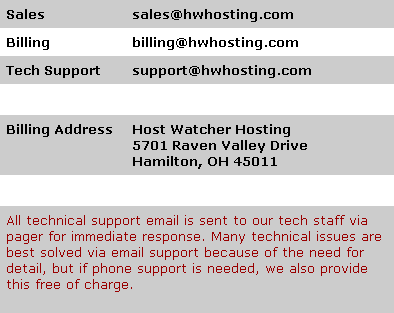
![]()